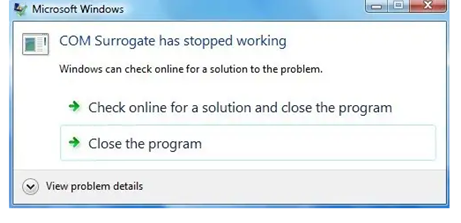error – com surrogate has stopped working windows 7
Solution Steps:
- Press Windows + R for RUN command Launch, type “inetcpl.cpl” (Internet Explorer Settings) Press Enter
- Go to the Advanced Tab.
- and Click on “Reset”
- It will give Dialog box – Check “Delete Personal Settings” and click Reset.
- And…your problem is gone..forever
- Hurray!!
Pictures:
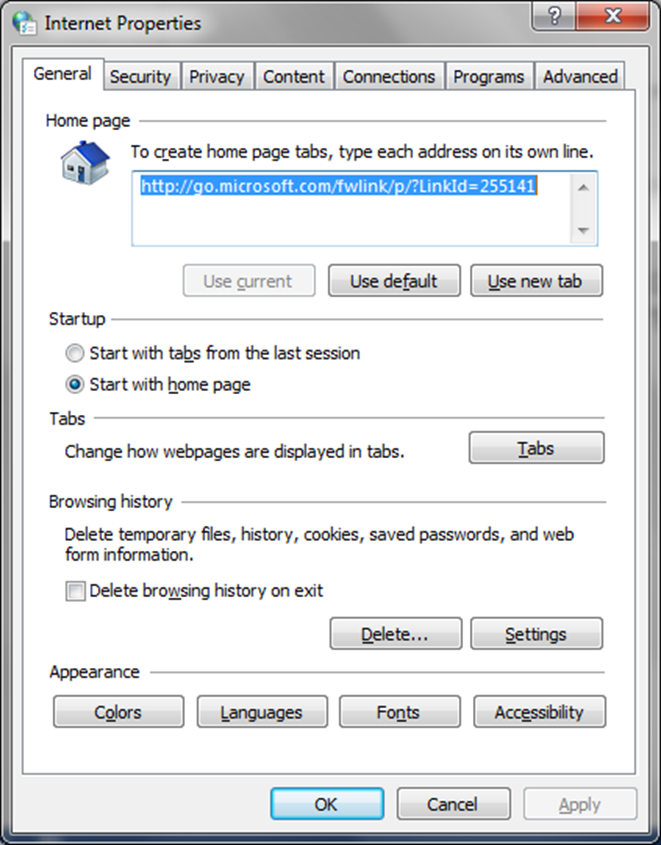
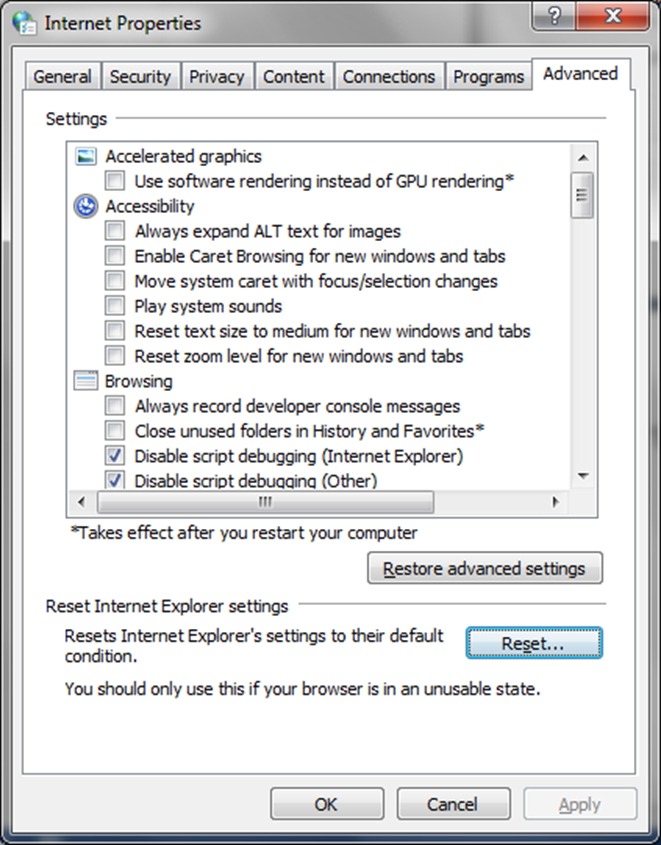
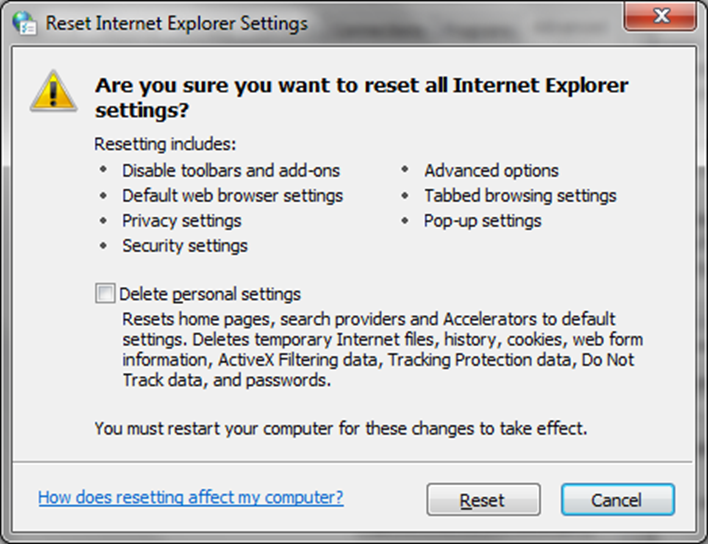
Tags: com surrogate com surrogate has stopped working windows 7
1123Views